After a job has been scheduled in LS Central and sent to Data Director, a log entry is added to the LS Central Scheduler Log table. The log data can be converted into a Scheduler Log Job called DD-SCHLOG, that is sent to a central database for reporting or to use in Web Monitor program that runs off these database tables.
The Scheduler Log Job inserts data to the DDScheduler and DDSchHost tables.
- DDScheduler contains information about LS Central Schedulers in the system, like Job IDs, their last run time, when the job is supposed to run next time, and if there are any errors.
- DDSchHost has information about the history of the scheduled jobs, for example when the job ran last time, if a job had an error, and so on.
Scheduler subjob setup
Two Scheduler subjobs need to be created, one for the Scheduler data and another for the Scheduler Log.
-
Create Action Job for Scheduler data that maps Scheduler Job Header to DDScheduler table. Pick Include List from the Field Transfer Type field, and disable the Move Actions check box.
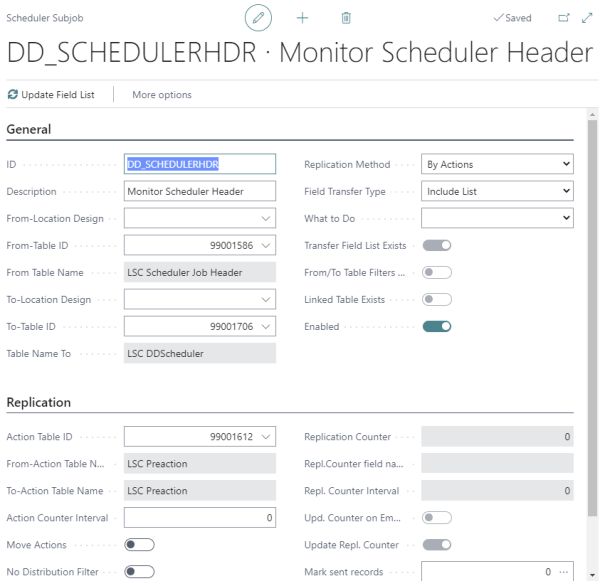
-
In Field Mapping, map only these fields and use Last Batch ID mapping to set the Source Host Name where you set Constant value to Host Name where Scheduler is running. You can add a company name also, if you have more than one company running on this host.
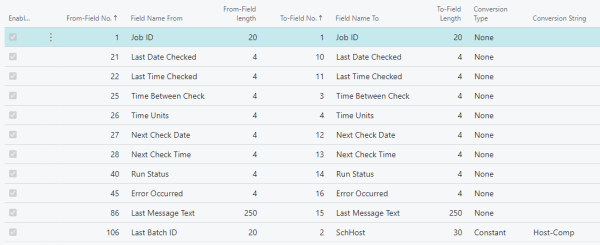
-
Create Normal Job for Scheduler Log lines that maps Scheduler Log to DDSchLog table. Select Include List in the Field Transfer Type field, and choose field 1 Entry No as Replication Counter.
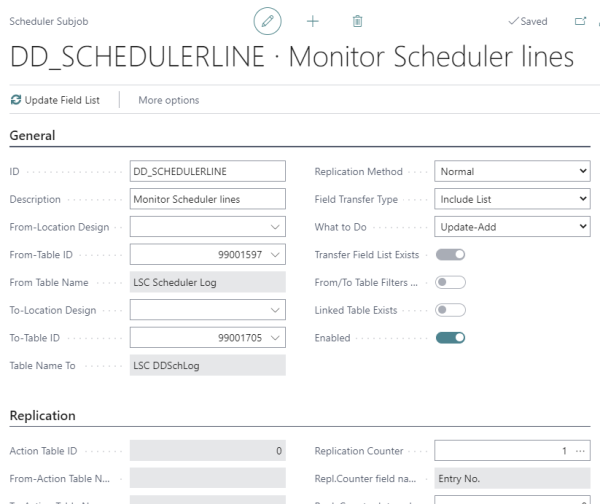
-
In Field Mapping, map only these field and use Last Batch ID mapping to set the Source Host Name where you set Constant value to Host Name where Scheduler is running. You can add company name also, if you have more than one company running on this host.
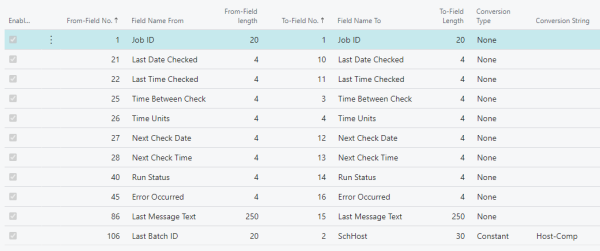
Scheduler job setup
The Scheduler Log Collection should be configured in all LS Central where Scheduler is running:
- Create a new Scheduler job in LS Central, and name it DD-SCHLOG.
- In the Location Settings FastTab, select Current Location in the From Dist. Restrictions field.
- Select the destination location in the To-Location Code field. The To-Location should be the same as set in the DD Monitor Collection setup and should point to the central Monitor database where all Monitoring data will be collected.
- In the Object Setup FastTab, select Object No. 99008923-LSC Data Distribution WS.
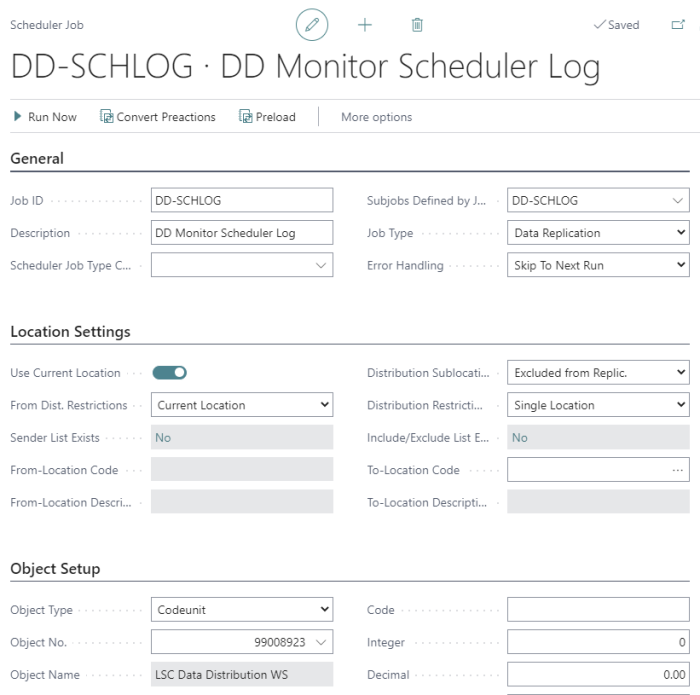
-
Set the interval for the job in the Schedule Details FastTab, depending on how often you want this data to be collected.
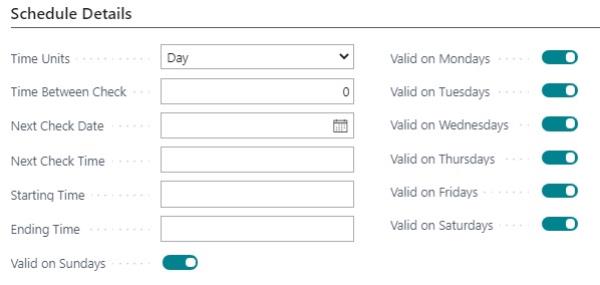
-
In the Data Replication FastTab, add two subjobs:
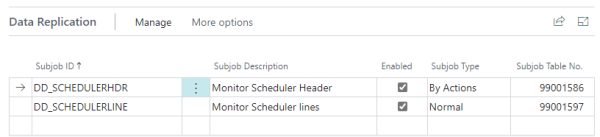
Tip: This can also be used to check if the LS Central Host is online or not, for example if you have not received any data from the Scheduler Logs for any length of time, you can assume that the host is not online and cannot send this data to the central database.